|
This feature allows you to import an XML file of prompts to allow for prompts to be copied from other LCMS projects.
| 1. | From the Project Menu click on Screen Prompts. |
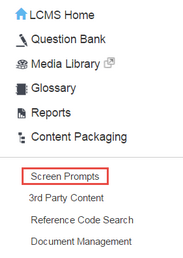
| 2. | The Screen Prompts screen will appear. Click Import Prompts to open the Import Prompts window. |
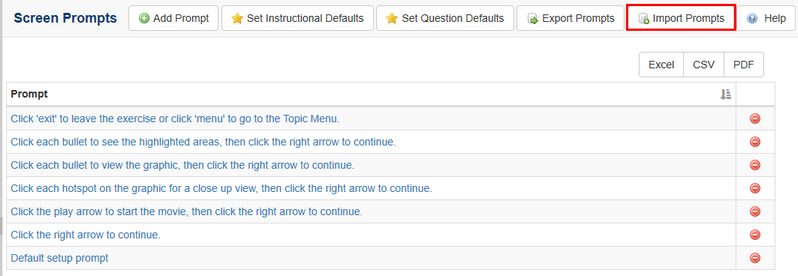
| 3. | Click the Browse button to locate your XML file of prompts, then click the Import button to import the file. |
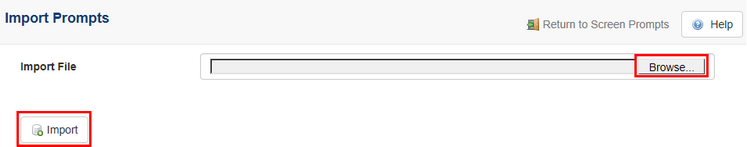
|