|
All activities, topics and screens have a Tags field. Tags generally refer to specific metadata associated with individual topics or screens. These Tags can be tracked to locate activities, topics and screens to which they have been assigned by using the LCMS Tag Search function. Note: Tags entered within Pop-Up boxes on a screen will also be tracked.
To search the LCMS for activities, screens, topics, or snippets containing specific tags:
| 1. | Select Tag Search from the LCMS Menu. |
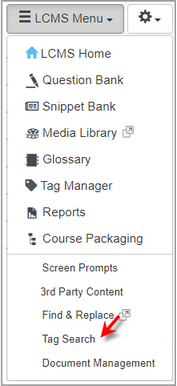
| 2. | Enter a desired tag and select activities, screens or topics from the drop-down menu, then click the Search button to do a search. You will be shown a list of results. |
| 3. | On the Results screen for each item, you will see a Preview icon, click the icon to view the result in the viewer. If no previous interface has been selected, a menu will appear allowing you to select the interface you wish to view the screen or topic. The screen or topic will open for viewing. When launching a topic, the entire activity will open. It will not open directly to the first screen of that topic, but it will open to the topic menu of the activity. |
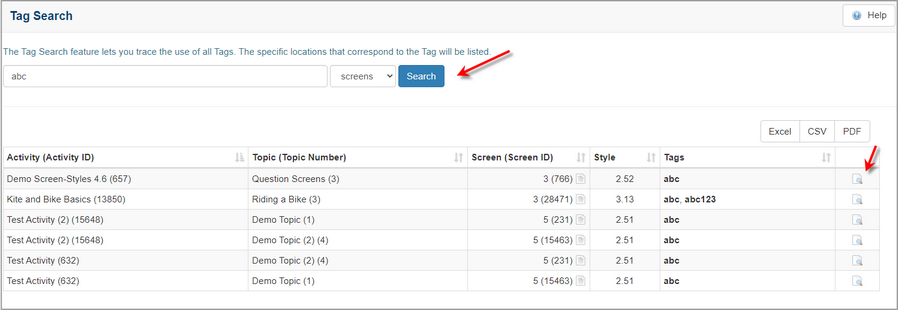
|