| 1. | On the Preferences tab, click Activity Types from the Components menu. |
| 2. | Click the Activity Type checkbox to choose it from the Activity Types list. The activity types allowed to be created by users are: Independent Study, Test, Instructor Led Lesson and Survey. |
| 3. | Click Submit to save the changes. |
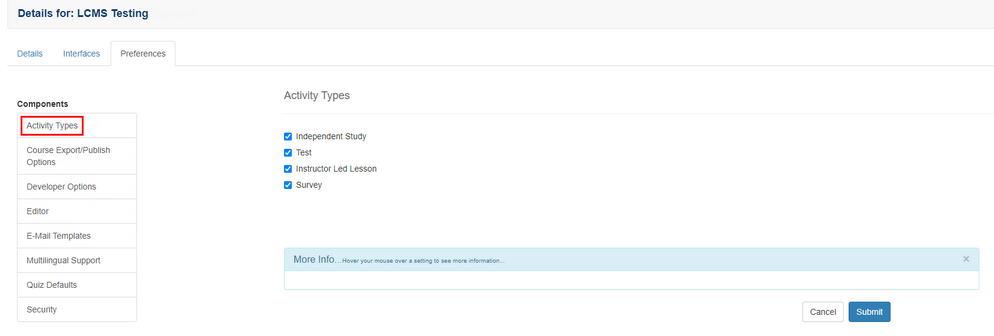
|