| 1. | On the LCMS Home screen, click the Project Management link to open the the Project Management screen. |
| 2. | On the Project Management screen, click the desired project title from the list to open the project's Details screen |
| 3. | On the Details screen, click the desired tab Details, Interfaces and Preferences. Selecting the tab will open the corresponding pane where the related configurations or parameters may be set. The Details tab opens by default. |
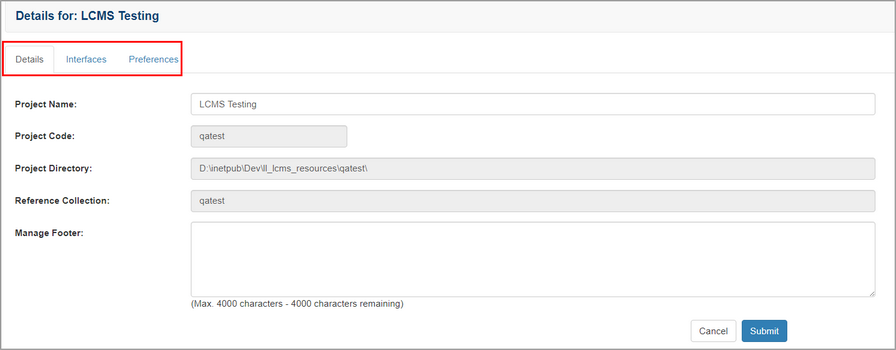
|