|
Administrators and Managers can package more than one lesson into a batch for export.
| 1. | Select Batch Export from the Folder Menu. |
| 2. | Click the checkbox beside Do you want to include and Review History if exists?, and then select the review types from the Include Review Types drop-down menu to include the corresponding review for each activity in the list (if required). Note: If the project only has one review type, the Include Review Types drop-down menu will not display. |
| 3. | Verify the lessons to be exported are included in the Activity list, then click Batch Export Listed Activities button to export the batch. |
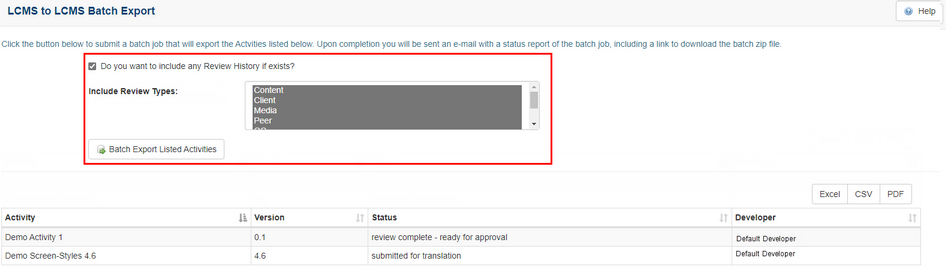
Once the process is finished, the user receives an email confirmation with links to download the .zip files.
|