|
Questions may be previewed in the Question Bank or in the activity to which they have been added.
| 1. | On the Question Bank screen, select the desired question to preview. You may search for the question using the Question Bank search features. |
| 2. | Click the Preview icon for the desired question to open the Choose an interface window. |
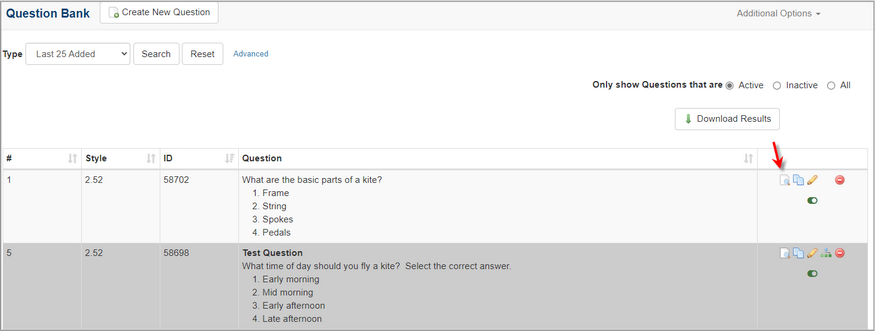
| 3. | On the Choose an interface window, select the desired interface. Note: The question will be previewed in the selected interface. When previewing individual screens using the Storyboard Interface, the functioning screen will be rendered in the browser, rather than the storyboard layout used in the Storyboard Report or when the whole activity is opened in the Storyboard Interface. |
| 4. | Click the Submit button to open the preview in a new window. |
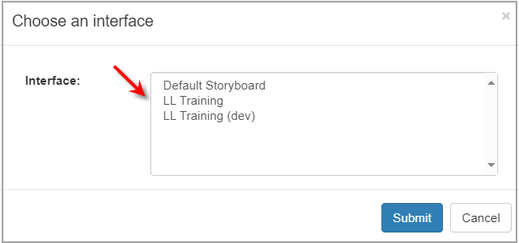
| 5. | Close the preview window and exit the preview and return to the previous screen. |
|