|
Once a question or instruction screen has been saved, you will be able to copy it into another topic or activity.
| 1. | Click the Copy Question button at the top of the Screen Details screen. A clipboard icon will appear at the top of the Navigation Tree to the left. |
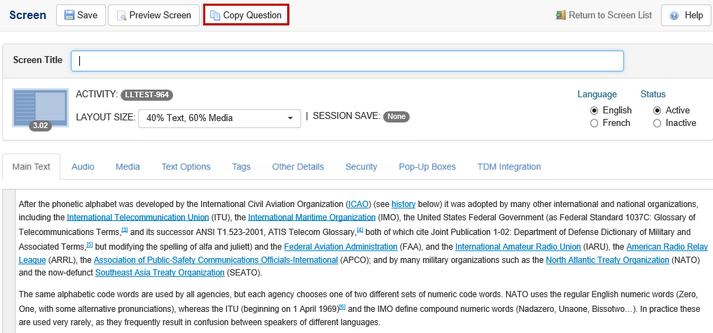
| 2. | View the topic or activity where you wish to paste the copied screen. |
| 3. | Click the Paste Screen button at the topic of the topic or screen list view. |
|