| 1. | Click in the Main Text field on the first tab below the Screen Title to open the HTML editor. Note: The Main Text area, like some other fields, uses an embedded HTML editor. See HTML Editor for more information on entering text and HTML content. |
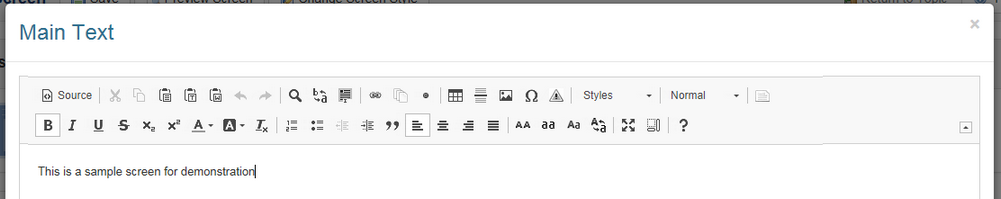
| 2. | Modify and edit the text using the toolbar located at the top of the editor. The toolbar has standard rich-text editing features that will be familiar to anyone who has used a word processing program like Microsoft Word. |
| 3. | Click the Save button at the top of the screen to save the information you enter in screen fields. |
|