| 1. | Click the down arrow button beside the desired folder from the Content Repository navigation tree and select Cut. Note: The Paste option becomes available when Cut has been selected from the list of options. |
| 2. | On the Content Repository navigation tree, navigate to the desired folder (where you want to paste) and click the down arrow button. |
| 3. | Select Paste from the option list to paste the cut folder in the desired location. Note: All the activities in the folder including the subfolders will be cut/paste to the new location on the Content Repository navigation tree. |
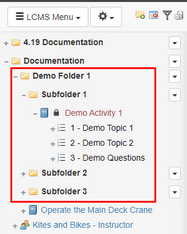
|