| 1. | From the Configuration and Preferences (sprocket) menu, click on Review Type & Responsibilities. |
| 2. | On the Review Type & Responsibility Management screen, click the Delete icon  beside the review type you want to remove. Note: The delete icon will be gray if the review type is being used in an activity, otherwise it will be red. beside the review type you want to remove. Note: The delete icon will be gray if the review type is being used in an activity, otherwise it will be red. |
| 3. | A window will appear asking if you wish to delete the review type. Click OK. The review type will be deleted. |
| 4. | If the review type is assigned to an activity, a window will appear prompting you to select a new review type, from the list available, to be assigned in its place. Choose a Review Type from the drop-down list and click the Delete button to reassign, or click the Cancel button to exit without making any changes. Note: If you delete all of the review types the value of the Review Type field will be blank in all Activities in the project. |
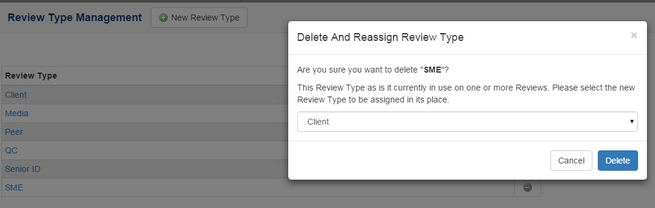
|