| 1. | On the Activity screen, select TDM - Manage Training Documents for the Configuration and Preferences sprocket drop-down menu. |
| 2. | On the TDM Integration - Manage Courses screen, select the desired schema from the list in the drop-down menu. |
| 3. | On the Course Schema field, select the desired Course from the list. Note: The Course list also displays the version, status (No change, New, Updated, No Updates, Imported or Deleted), date of last edit, and tags associated with each Course. |
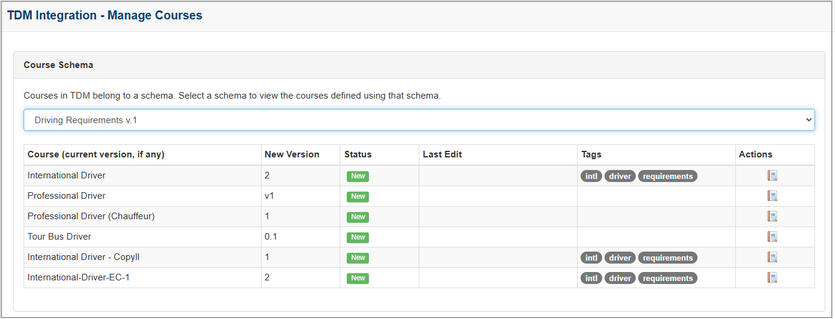
| 4. | Click the New Course icon beside the desired new Course. Note: The New Course Details window displays the Course Tree for the desired course. Click the expand icon to view the entire course tree. For courses with the Updated status, changes are identified in the Course Tree with the New icon. Review Courses with the Updated status as they may generate rework for the Activity. |
| 5. | Click the Import Course button to make the desired TDM course available in the LCMS or click the Back button to return to the previous screen. You may also click the Print button to print the Course Tree. |
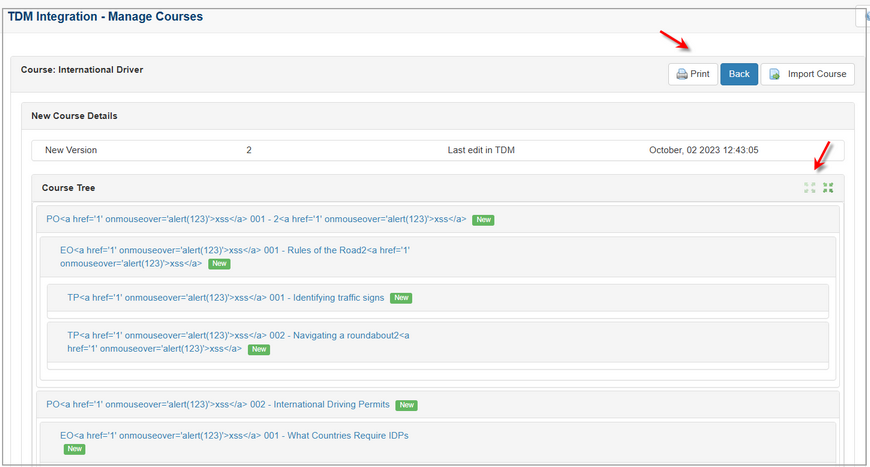
| 6. | The imported course displays in the Course list with the status Imported. |
|