| 1. | On the project Details tab, edit the Project Name and Manage Footer fields as required. Note: These are the only fields that can be modified. |
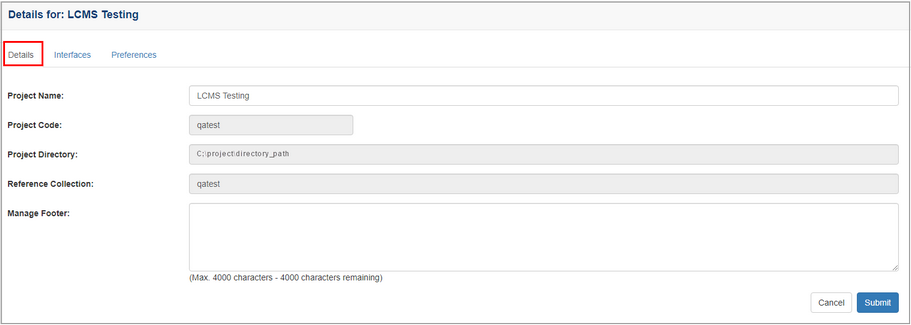
| 2. | Click the Submit button to save the changes and return to the Project Management screen or click the Cancel button to return to the Project Management screen without saving. |
|