| 1. | On the project Details screen, click the Interfaces tab to see a list of interfaces. |
| 2. | Ctrl-click to select each interface the project to have access to. |
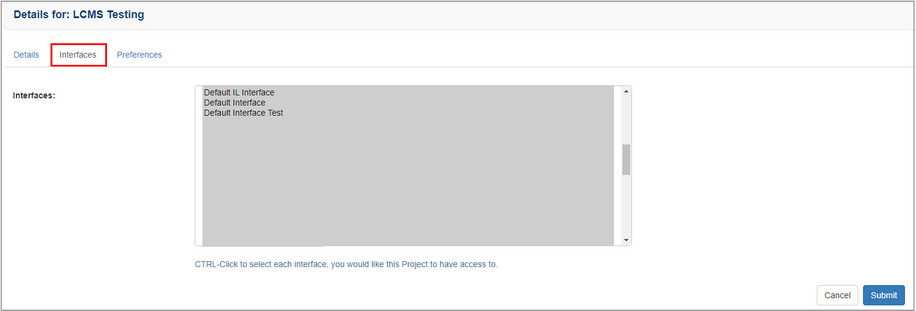
| 3. | Click the Submit button to save the changes and return to the previous screen or click the Cancel button to return to the previous screen without saving. |
|