|
The Fill-in-the-Blank Essay screen style (2.62) is very versatile because it allows scenario based questions or essay style questions to be used.
Thumbnail
|
Description
|

|
2.62 Fill-in-the Blank Essay. Can be used to create an essay style question (no media). Only one text input field is supported in this screen-style. Users may insert the text input field, where it is needed in the Main Text field using the HTML editor. By default the text input field will display at the end of the content.
|
| 1. | On the Main Text tab, click the pencil icon or the text field itself to open the HTML editor. Note: The Main Text field is depicted in this topic. |
| 2. | Click the pencil icon or the text field itself to open the HTML editor. |
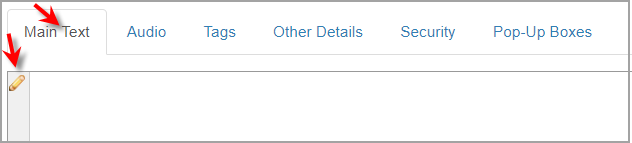
| 3. | On the HTML editor window, enter the desired text. |
| 4. | Place the cursor where the text input field is to be inserted. |
| 5. | On the toolbar, click the Textarea button to open the Textarea Properties window. |
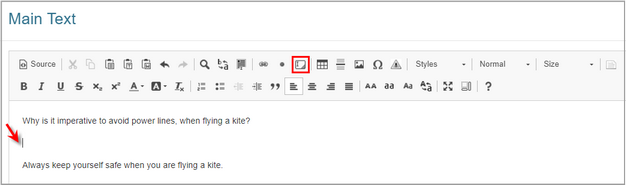
| 6. | On the Textarea Properties window, click the OK button to insert the text input field and return to the HTML editor window or click the Cancel button to return to the HTML editor window. Note: The Textarea Properties window is also used for optional attributes that provide additional functionality in the viewer. |
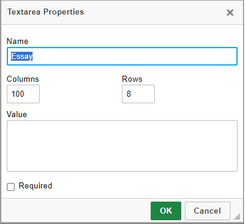
| 7. | On the HTML editor window, click the Submit button to save the text input field and return to the Main Text field or click the Cancel button to return to the Main Text field without saving. |
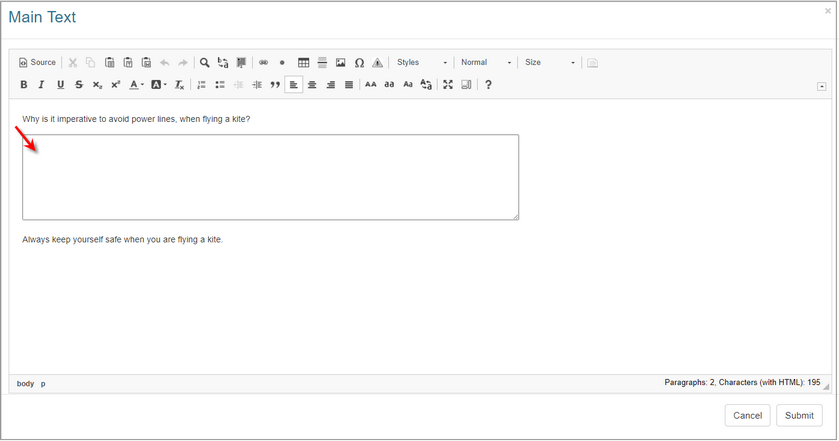
|