| 1. | On the Application Preferences screen, click Logins from the Components menu. |
| 2. | Click the radio button beside Hybrid Support Both to select this authentication method. Note: When this method is chosen users can login using their LCMS or LDAP username and password. This method works best when some of the LCMS user accounts are accounts that are not included in the active directory (i.e., external contractors). |
| 3. | The Internal Authentication and Active Directory Authentication (LDAP) tabs will remain enabled. Configure the fields under both tabs. Note: The configuration fields under the Internal Authentication tab will only apply to LCMS logins. Click the Test button (if required). See Active Directory Authentication (LDAP) for more information. |
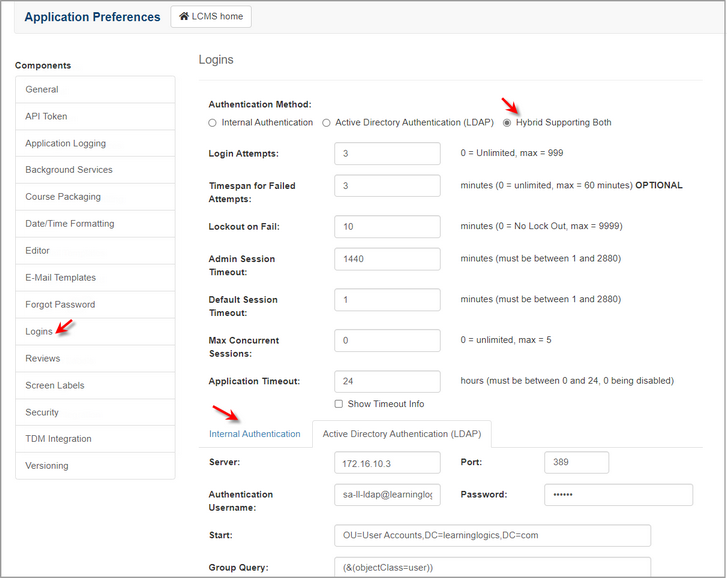
| 4. | Click the  button to save the changes or click the button to save the changes or click the  button to return to the previous screen without saving. button to return to the previous screen without saving. |
|