|
On the Application Preferences screen, Administrators may set the parameters for various functions within the LCMS such as formatting date/time, email templates, login attempts and timeouts, version settings, review settings and other configuration settings. Note: The changes made in Application Preferences will affect all projects in the LCMS.
To configure the LCMS application settings:
| 1. | On the LCMS Home screen, click the Application Preferences link to open the Application Preferences screen. |
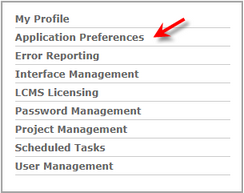
| 2. | On the Application Preferences screen, click the desired tab from the Components menu: |
| 3. | Selecting a tab from the Components menu will open the corresponding pane where the related configurations or parameters may be set. The Application Preferences screen opens to the General tab by default. Note: The SAML tab only display when the LCMS is configured for the Security Assertion Markup Language (SAML). |
| 4. | Click the LCMS Home button to return to the LCMS Home screen. |
|