|
Hyperlinks to Animate media can be added in 3.02, 3.04, 3.06, 3.14 and 3.17 screens.
To link to Adobe Animate media:
| 1. | On the HTML editor window, select the text you wish to associate the hyperlink with. Note: Hyperlinks may also be added to inline media in a Main Text field. The Main Text field is depicted in this topic. |
| 2. | On the toolbar, click the Insert Link button to open the Link Properties window. |
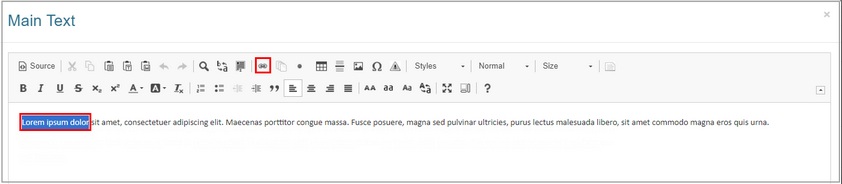
| 3. | On the Link Properties window, select Adobe Animate Media from the Type drop-down menu. |
| 4. | Enter the desired frame in the Frame No. field. |
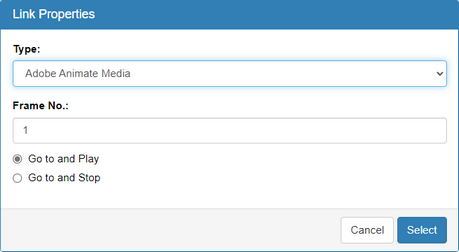
| 5. | Use the radio buttons to select Go to and Play or Go to and Stop. |
| 6. | Click the Select button to insert the hyperlink and return to the HTML editor window or click the Cancel button to return to the HTML editor window without inserting. |
| 7. | On the HTML editor window, click the Submit button to save the hyperlink and return to the text field or click the Cancel button to return to the text field without saving. |
|