|
Mathematical notation is available in the LCMS, through a library called MathJax, which is managed by the American Mathematical Society. This allows markup written in the LaTeX format to be entered in the HTML editor and rendered as mathematical symbols in the viewer. You can find detailed documentation on the MathJax and LaTeX websites. There's an excellent Wikibook on LaTeX, and you can find information about formula editors on Wikipedia. Note: You will not be able to view your mathematical notation within the HTML editor; you must preview the activity or course to render it in the viewer.
LaTeX uses plain text that is marked-up using a special notation, which is then rendered in the browser using mathematical symbols. LaTeX markup can therefore be easily copied and pasted from other sources, or from one screen to another, using plain text format.
| 1. | Create a new Activity and from the Screen List screen, click the Add Screen button to create a new screen; click on any screen-style containing HTML text. (See Manage the Content Repository for more information on creating new Activities and Screens.) |
| 2. | Cut and paste the following two sample pieces of LaTeX markup into the HTML editor. Note: Make sure you enter LaTeX in plain text format; you can ensure this by using the Paste as Plain Text button on the HTML editor toolbar.
\[\left|\sum_{i=1}^n a_ib_i\right|\le\left(\sum_{i=1}^n a_i^2\right)^{1/2}\left(\sum_{i=1}^n b_i^2\right)^{1/2}\]
\begin{align} (a+b)^3 &= (a+b)^2(a+b)\\ &=(a^2+2ab+b^2)(a+b)\\ &=(a^3+2a^2b+ab^2) + (a^2b+2ab^2+b^3)\\ &=a^3+3a^2b+3ab^2+b^3 \end{align} |
| 3. | Click the Submit button to save the changes or click the Cancel button to return to the previous screen. |
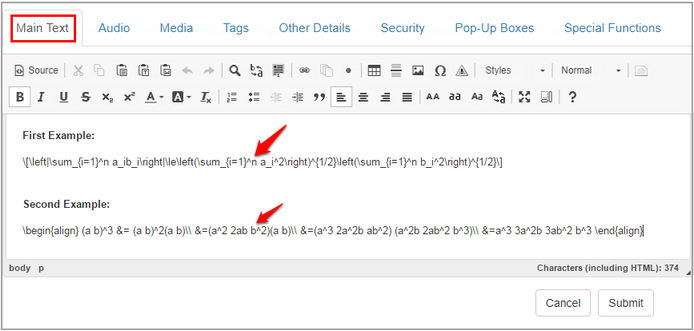
| 4. | At the top of the screen, click the Preview button to open the screen in the viewer and you should see the LaTeX markup rendered correctly as mathematical notation. (You may need to select a viewer from the list of ones available.) Note: In Storyboard view, LaTeX notation will not be rendered as mathematical symbols; choose another viewer to access this feature. |
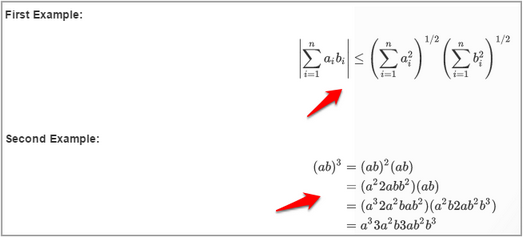
|