| 1. | Select the activity folder or activity you wish to edit within Course Designer. |
| 2. | Right-click the activity, and select Rename from the option list. |
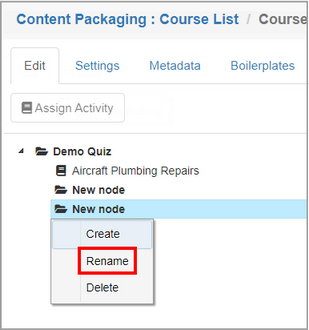
| 3. | Edit the name in the Name for activity field if desired. |
| 4. | To re-order the activities, click and drag the activity to the desired location. |
|