|
To edit a Question Bank category:
| 1. | On the Question Bank screen, click the Additional Options drop-down menu, and select Manage Categories to open the Manage Categories screen. |

| 2. | On the Manage Categories screen, click the desired category link to open the Edit Category screen. |
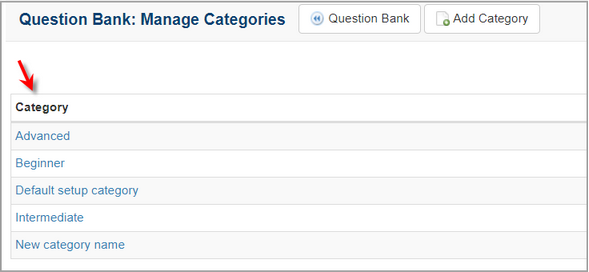
| 3. | On the Edit Category screen, edit the category name in the Category field. |
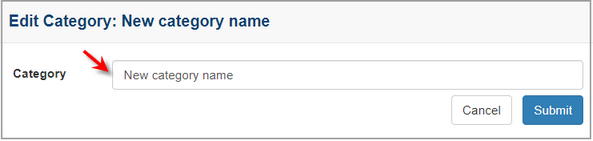
| 4. | Click the Submit button to save the changes or click the Cancel button the return to the previous screen without saving. Note: The edited category name will display on the Manage Categories screen. |
|