|
To delete a Question Bank category:
| 1. | On the Question Bank screen, click the Additional Options drop-down menu, and select Manage Categories to open the Manage Categories screen. |

| 2. | On the Manage Categories screen, click the Delete icon for the desired category to remove the category. Note: When questions are assigned to a category the Delete icon is greyed-out. |
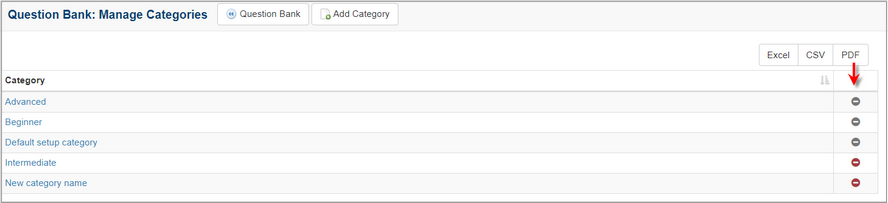
|