|
You can re-order lesson topics at any time by performing the following steps:
| 1. | On the Activity screen, click the Re-Order Topics button. |
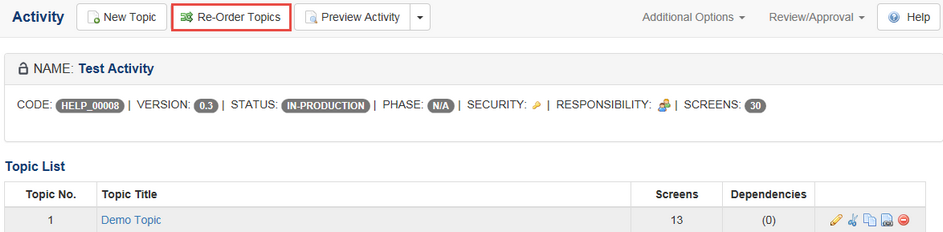
| 2. | A Sort Activity Content screen appears, with the title of your activity displayed at the top and a list of your topics below. |
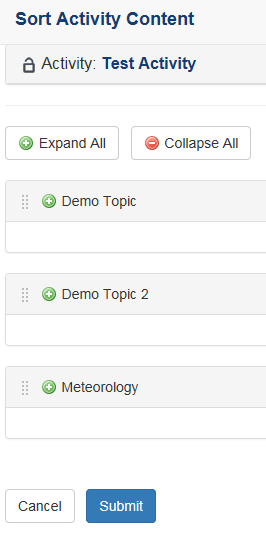
| 3. | Click the drag handles of the topic you wish to re-order and drag it to the desired order. |
| 4. | Once the topics are in the correct order, click the Submit button. The topic or topics that you have rearranged show in the new order on the Topic List screen. |
Note: You can also rearrange screens within topics and move screens from one topic to another at this time by clicking the “+” symbol to the left of each topic name. The screen names appear below their topic and can be dragged to their new positions.
|