|
When there are two or more references on a References screen, the references may be re-ordered.
| 1. | Select Maintain References from the Additional Options menu. |
| 2. | The Maintain References screen appears. Click the Re-Order button. |
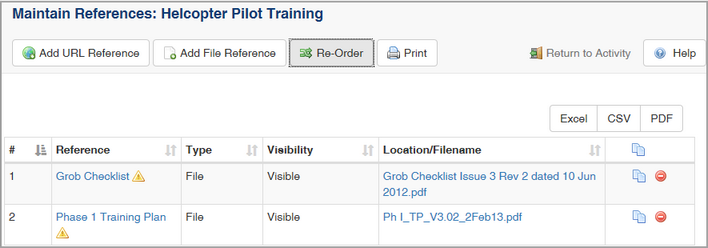
| 3. | A Reference Re-Order screen appears. Use the drag handles beside the reference names to re-order them. The order you choose is the order in which users see the list of references within the activity. |
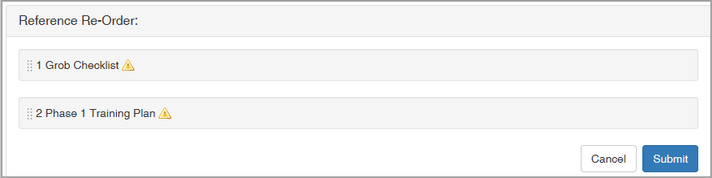
| 4. | Click the Submit button. The order you selected is displayed on the Maintain References screen. |
|