| 1. | Select Maintain References from the Additional Options menu. |
| 2. | The Maintain References screen appears. Click the Copy icon beside the reference you wish to copy to the clipboard. |
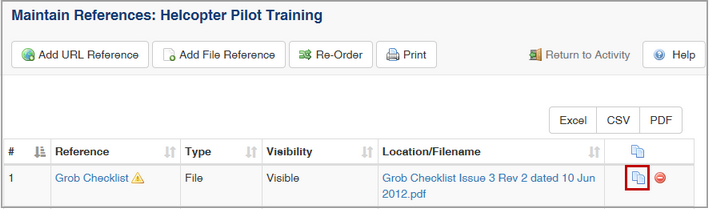
| 3. | The Copy icon changes to a checkmark to indicate that the reference has been copied to the clipboard. Buttons now appear at the top of the screen for Paste References and Clear Clipboard. |
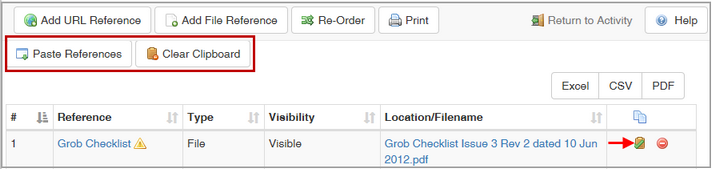
| 4. | Click Paste References to paste the selected reference(s) into the activity you are currently in. Note: Hover your mouse over the Paste button to see which references are on the clipboard. |
| 5. | Click Clear Clipboard to remove copied references from the clipboard. |
|