| 1. | Select Maintain References from the Additional Options menu. |
| 2. | The Maintain References screen appears. Click the Delete icon beside the reference you wish to delete. |
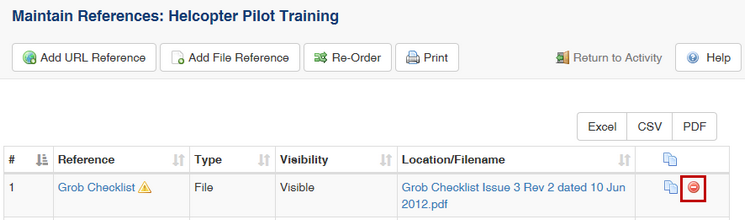
| 3. | A window appears asking if you are sure you wish to delete the reference. |
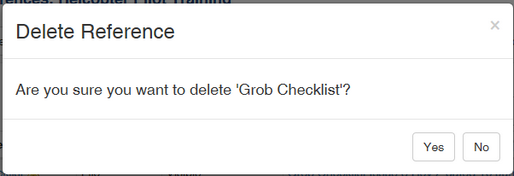
| 4. | Click Yes to delete the reference from the Maintain References screen. |
|