| 1. | Click Screen Distribution beside Project on the Production Analysis screen to see a Project: Screen Distribution screen showing the various screen styles used in the project. Their use is shown as a bar graph, expressed as a percentage (%) and identified by the number of times each screen style is used. |
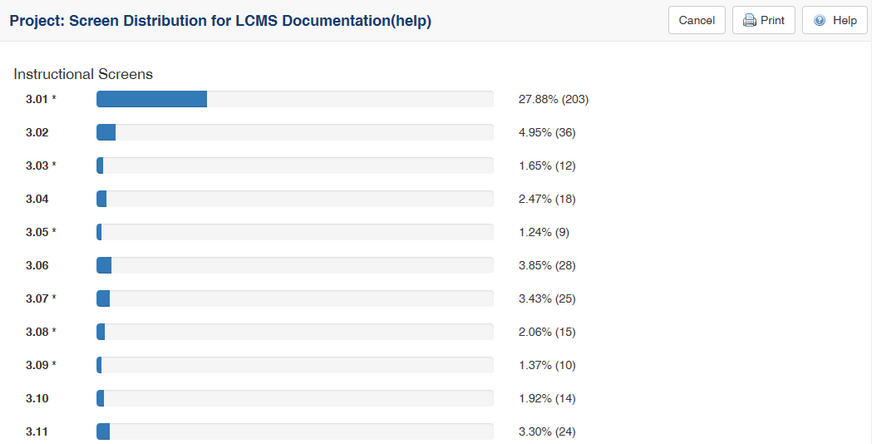
A screen distribution Summary for the activity is provided at the bottom of the screen.
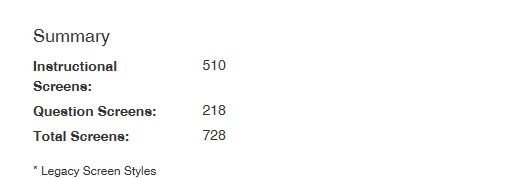
| 2. | To return to the Production Analysis screen, click the Cancel button in the top right corner or the Browser's back button. There is also a Print button located here. |
|