|
If there is a translated activity that is linked to the original activity, the LCMS allows you to disconnect the alternate language activity.
| 1. | Click Disconnect <Language> Version from the Additional Options menu. |
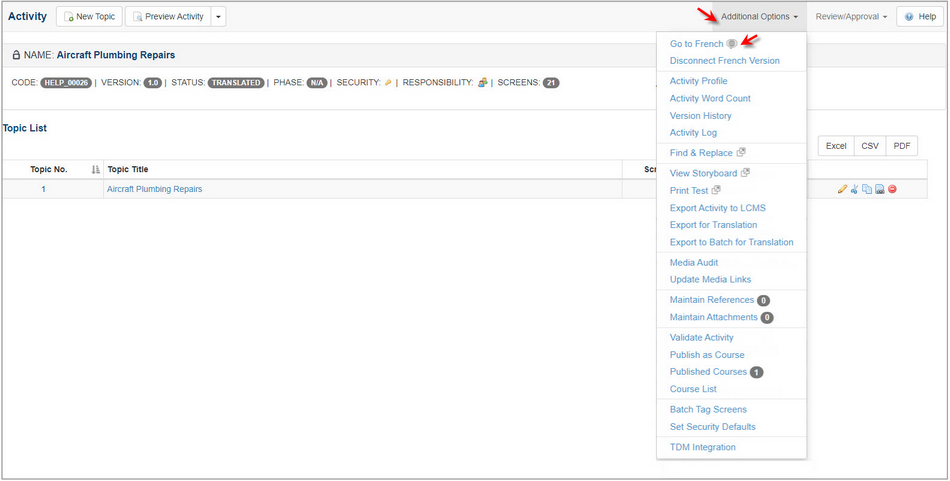
| 2. | A pop-up box will appear, asking if you are sure you want to break the relationship between this activity and its alternate language copy. Click Yes to break this relationship. Note: If you do disconnect from the alternate language activity, you can reconnect to it from the Additional Options menu by selecting Connect to <Language> Copy and then choosing your activity from the list. |
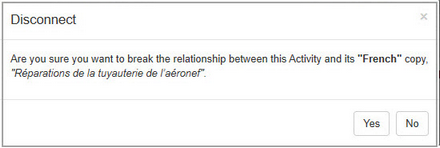
|