|
When an activity is created, the Activity Profile information is entered. This information may also be edited or viewed at any time. Your rights to edit will depend on the LCMS rights you have been assigned.
To edit or view the Activity profile:
| 1. | On the Activity screen, click the Additional Options tab to expand the menu. |
| 2. | On the Additional Options menu, lick Activity Profile to open the Activity Profile window. |
| 3. | On the Activity Profile window, click the desired tab to open the corresponding window. Note: Activity specific information may be entered or viewed on the Profile, Additional Details, Developer and Course Publish Settings tabs. The Activity Profile window opens to the Profile tab. |
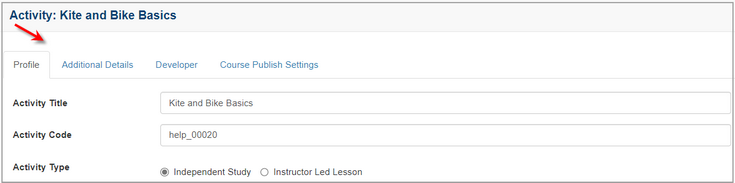
|