| 1. | Select Maintain Attachments from the Additional Options menu. |
| 2. | Click the Delete icon beside the attachment you wish to delete. The attachment will be removed from the Attachments screen. |
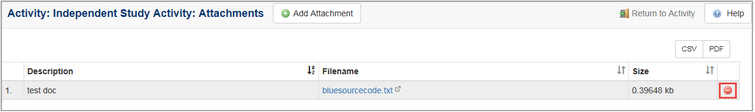
| 3. | The number of attachments assigned to an activity will be displayed on the Additional Options menu. |
|