|
The Review Change Report will allow you to view all of the comments and responses in full for all versions of the selected activity.
| 1. | Click the Review Changes Report button from the top of the Change(s) Required screen to view the report. The Changes Required report includes the selected columns for the Select Columns to Hide/Show drop-down menu. |
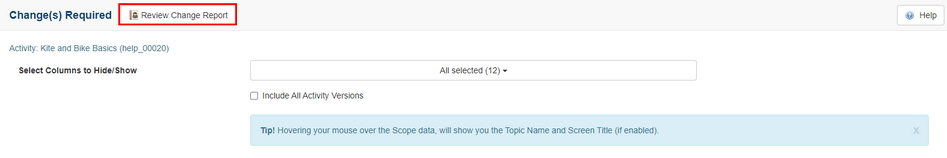
| 2. | Use the Print button at the top of the screen to print the report or save as a PDF. |
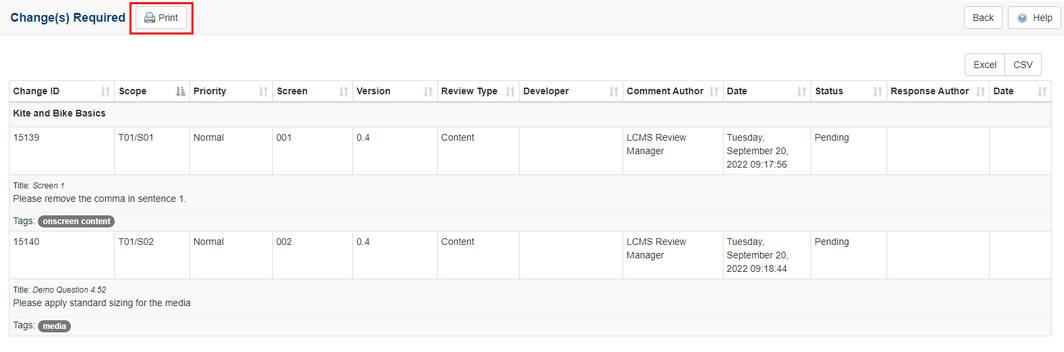
|