| 1. | From the Content Packaging: Course List screen, locate the desired course. |
| 2. | Click the link under the Version column (which is only available when there is at least one version archived) to select an archived version of the course structure as the master (active version). |
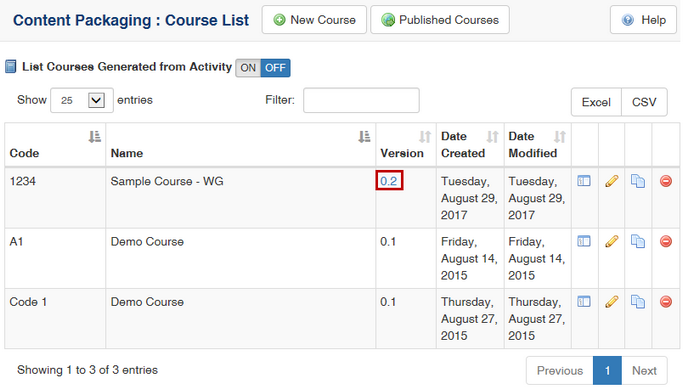
| 3. | Select the radio button next to the version you want to set as the master (active version). |
| 4. | Click the Set as Master Version radio button. Note: You can also delete an archived version from this screen. |
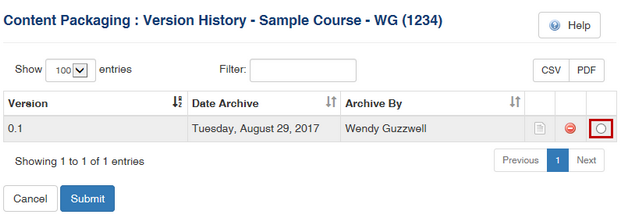
| 5. | Enter a comment for the current master (active) version. |
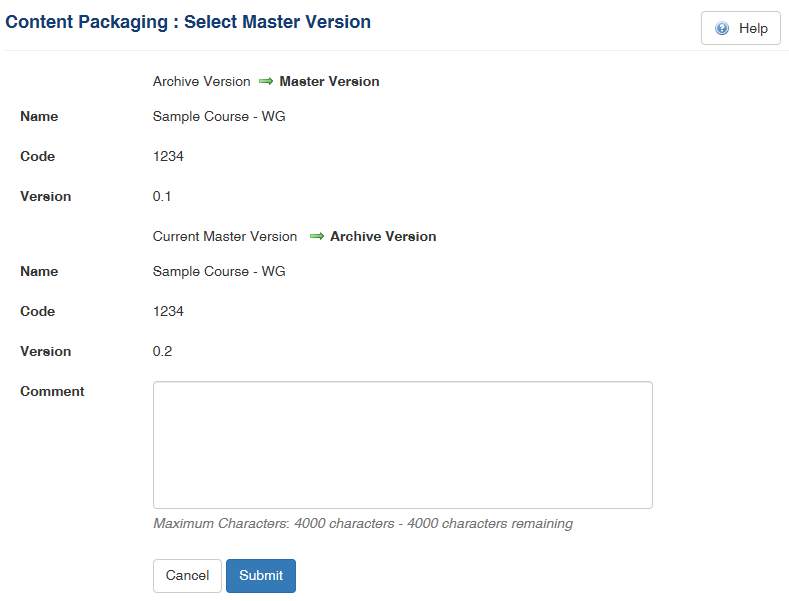
The version selected as the master will show beside the course under the version column of the Content Packaging screen.
|