|
All users can change their own profile settings on the My Profile screen.
To change the profile settings:
| 1. | On the LCMS Home screen, click the My Profile link to open the profile Details window. |
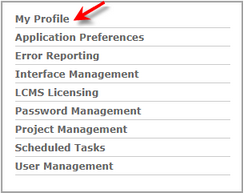
| 2. | On the profile Details window, edit each field as required. Note: If Enforce Strong Passwords is enabled, user passwords must be a minimum of eight characters in length consisting of: at least one number, at least one uppercase character, at least one lowercase character and at least one special character. See Application Preferences Logins Tab for more information. |
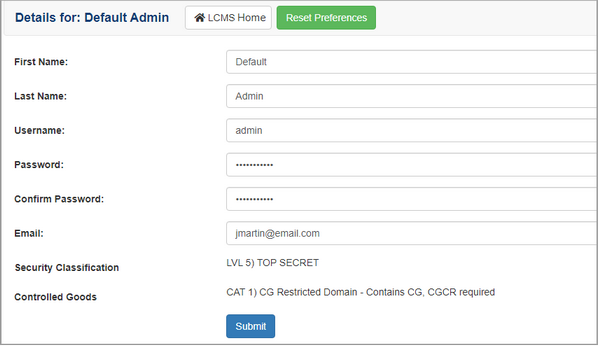
| 3. | Click the  button to save the changes. button to save the changes. |
| 4. | Click the LCMS Home button to return to the LCMS Home screen. |
| 5. | Clicking the Reset Preferences button will reset the configuration of the navigation tree. This may be useful if you encounter technical problems with the rendering or functionality of the navigation tree. |
|