|
Administrators can set security classification and controlled goods levels of security for users.
To set or edit user security information:
| 1. | Click the User Management link on the LCMS Home screen to open the User Management screen. |
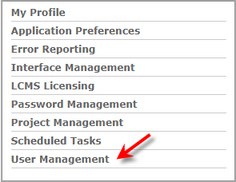
| 1. | On the User Management screen, click the Users tab to display the User list. |
| 2. | On the User list, click the desired user to open the User Details screen. |
| 3. | On the User Details screen, click the Security tab. |
| 2. | On the Security tab, select the desired security classification from the Security Classification drop-down menu. |
| 6. | Select the desired controlled goods category from the Controlled Goods drop-down menu. |
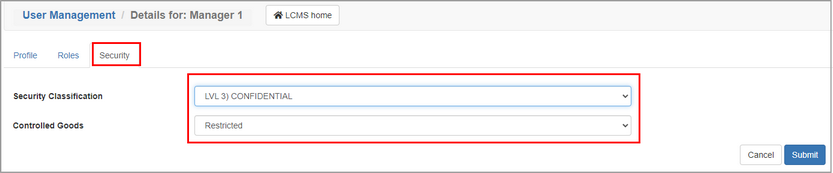
| 7. | Click Submit to save the changes or click the Cancel button to return to the previous screen.. Note: If a user tries to access content that has a security classification or controlled goods level higher than their assigned clearance in the LCMS, a security notice will display. |
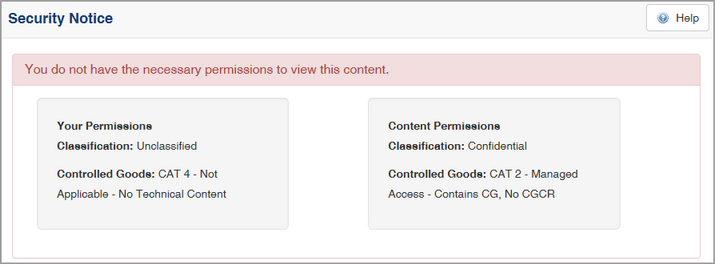
|