|
When more than one version of an activity exists, the version displayed to all users - which is referred to as the Master Version - may be controlled by the person assigned LCMS Administrator rights. Note: The Version History screen is available when an Activity is locked, but it is read-only.
| 1. | Click Version History from the Additional Options menu. |
| 2. | The Archived Versions screen will appear, displaying the current version title and all archived versions of the activity. Here you have the options Create New Version or Select Master Version. |
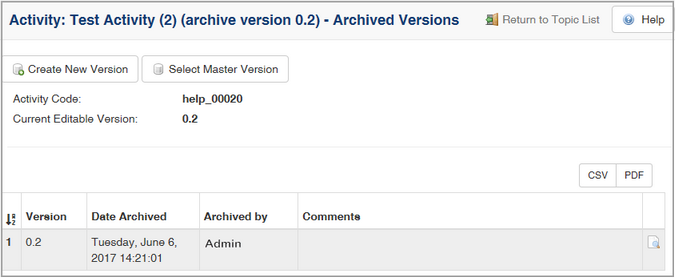
|