|
To make a version of an activity the master version, follow these steps:
| 1. | Click Select Master Version from the activity's Archived Versions screen. |
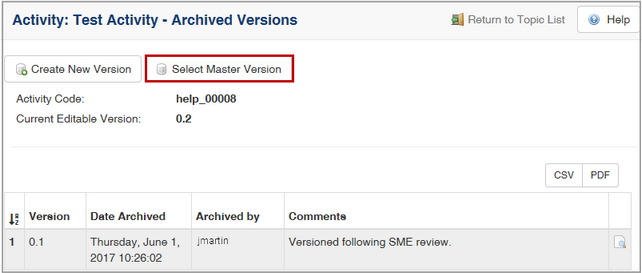
| 2. | In the Select Master Version window, click the button beside the master version you wish to be displayed to all LCMS users. Note: Except for those assigned Administrator rights, this is the only version that will be available to all LCMS users. |
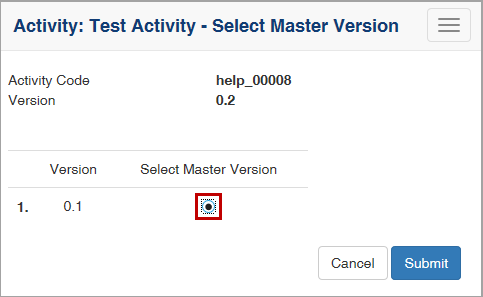
| 3. | Click the Submit button.The activity selected as the Master Version will be displayed. The VERSION number at the top of the Activity screen will reflect which version is being used as the master. |

|