|
To enable activity types for the project:
| 1. | On the Activity Types pane, click the checkbox for the desired activity type to enable it in the project. The activity types that may be created by users are: Independent Study, Test, Instructor Led Lesson and Survey. |
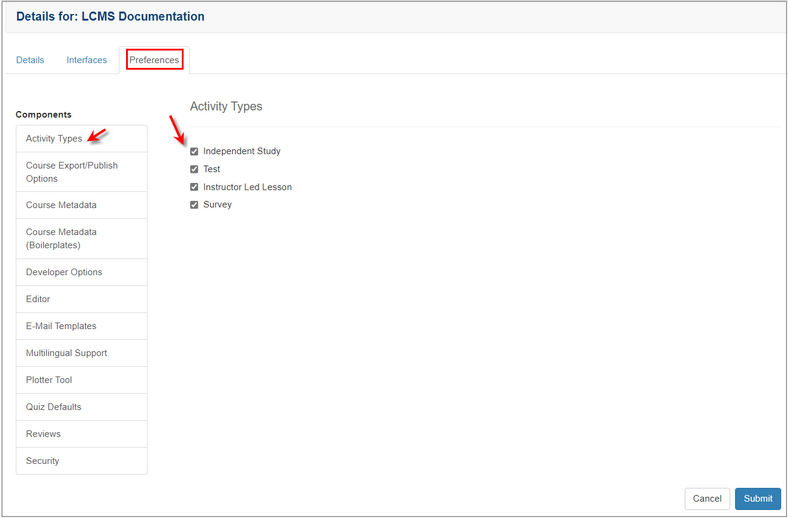
| 2. | Click the  button to save the changes and return to the previous screen or click the button to save the changes and return to the previous screen or click the  button to return to the previous screen without saving. button to return to the previous screen without saving. |
|