| 1. | On the project Details screen, click the Preferences tab to open the Preferences screen. |
| 2. | On the Preferences screen, click the desired tab from the Components menu. Selecting a tab from the Components menu will open the corresponding pane where the related configurations or parameters may be set. By default, the Preferences screen opens to the Activity Types tab. |
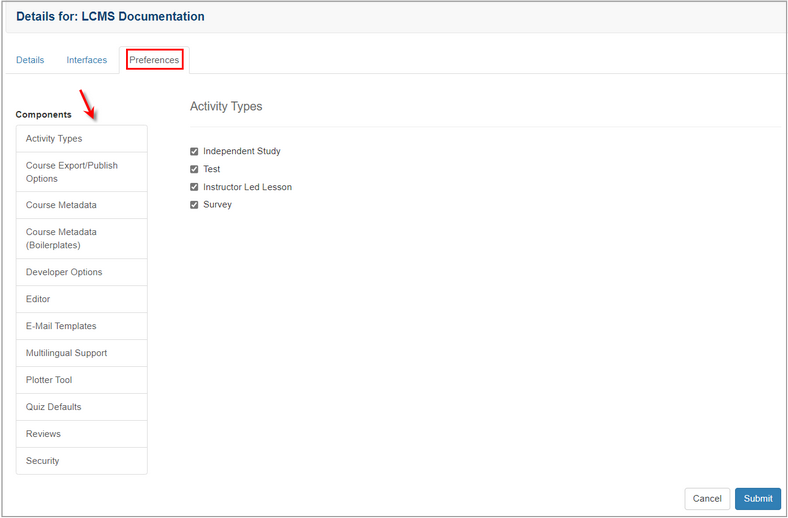
|