|
Hyperlinks can be added to text or images within the Main Text area or within collapsible text. Note: Images that have hyperlinks attached to them will display a small, grey arrow-icon in the top-right corner.
| 1. | Select an area of text or an image you wish to associate the hyperlink with. |
| 2. | Click the Insert Link button in the toolbar. |
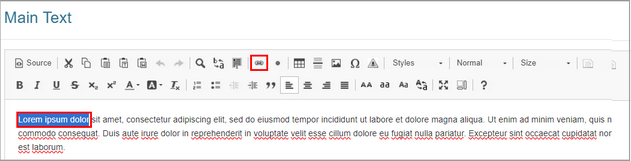
| 3. | On the Link Properties window, select the type of hyperlink from the Type drop-down menu and enter the other properties. Note: When a hyperlink type is not available for the selected screen style, it will display in the drop-down menu with a not supported message in brackets. You will not be able to select it as a option. More types of hyperlinks are available in the instruction screens than in the question screens. |
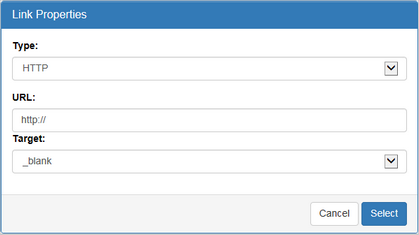
| 4. | Click the Select button to insert the hyperlink or Cancel to exit without saving. |
|