|
The HTML editor has a special widget that allows users to insert information that will be formatted according to predefined styles for advisory notices, such as warnings, notes, and cautions. Note: The icons used in this special widget are either ISO 3864-1:2011 Standard or OSHA/ANSI Z535.6 2013 Standard.
| 1. | Click on the Advisory Notice icon in the HTML editor toolbar. You will see a new window with a list of icons, from which you can choose the type of notice to be created. |
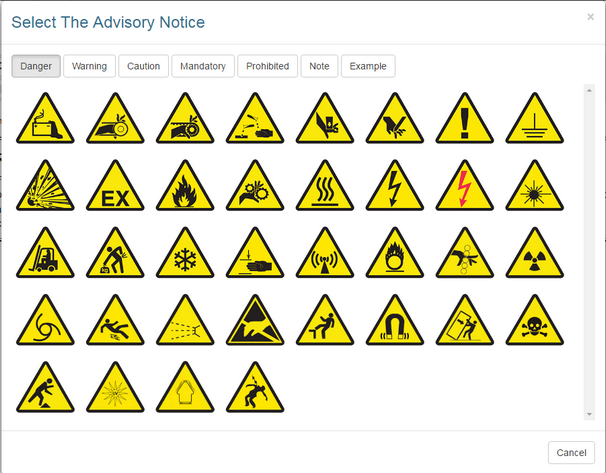
| 2. | Click on an icon and the corresponding notice will be inserted inline in the HTML editor. |
| 3. | Enter the text you want the notice to contain, just by typing it in directly in the editor. |
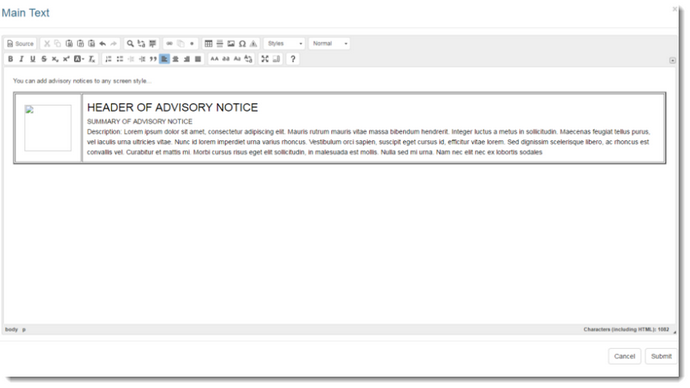
|