|
The HTML editor also has a Insert Dynamic Variable button that allows users to insert dynamic variables into the E-Mail Templates. This feature is only active in when the E-Mail Template is open.
| 1. | To insert a dynamic variable into the text body, click inside the text field where the dynamic variable will be inserted. |
| 2. | Select the desired dynamic variable from the Insert Dynamic Variable drop-down menu. Note: For the Subject, enter the variable name inside the square brackets (i.e. [VARIABLE_NAME]). |
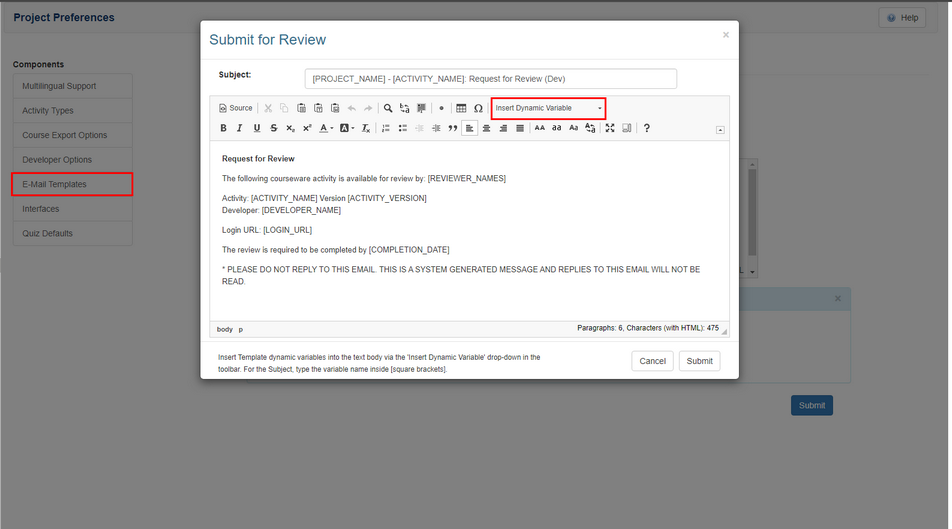
|