|
Admins and Managers can define a pool of developers for each Activity. The current developer can then re-assign the Activity to one of the other members of the developer pool.
| 1. | Click the Developer tab on the Activity Profile screen. Note: You must be logged in as a Manager or Admin to access the Developer Pool. |
| 2. | Select one or more developers from the drop-down menu for the Developer Pool. Note: The developers available depend on the settings in the Project Preferences area. |
| 3. | Select one developer from the pool in the Developer drop-down menu. |
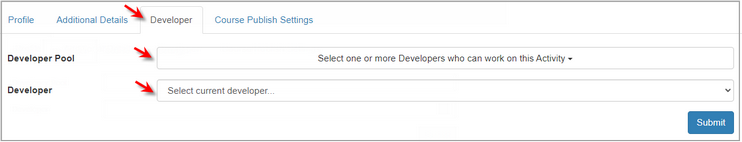
| 4. | Click Submit to save changes. The developer will now be able to re-assign the lesson to another member of the Developer Pool by using the Developer drop-down on the Activity Profile screen. Note: Only one developer at a time can be assigned to an Activity. |
|