| 1. | Click the Additional Details tab from the Activity Profile screen. Note: Test Activities have the additional fields Introductory Text and Summary Text available. |
| 2. | Edit or view the required fields. Note: For Test Activities, enter the desired introductory text in the Introductory Text field and the desired summary text in the Summary Text field. |
| 3. | Click the Submit button to save the changes or click Cancel to return to the previous screen without saving. |
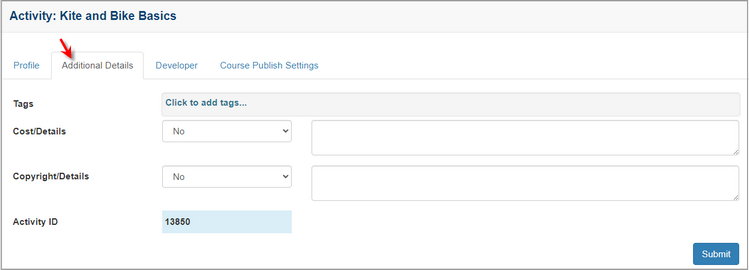
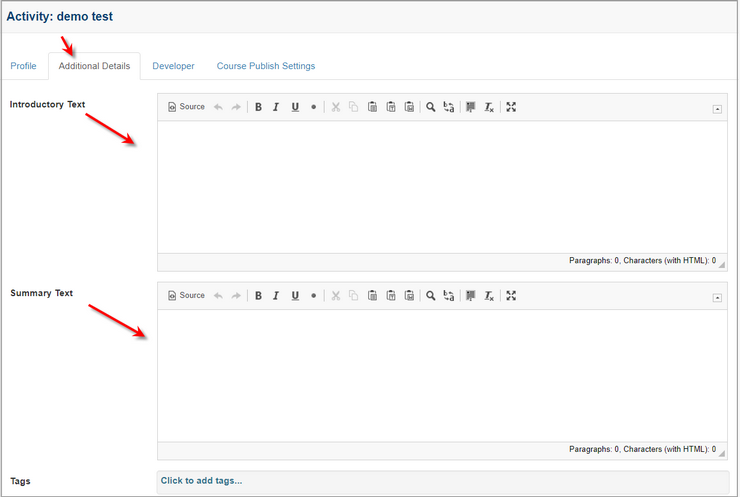
|