|
Learninglogics® LCMS API is an optional feature that may be configured on your LCMS. The LCMS API allows Administrators to use their own tool for managing users in the LCMS. The various API calls and options are visible on the API Test Page.
To configure the API token:
| 1. | On the LCMS Home screen, click the Application Preferences link to open the Application Preferences screen. |
| 2. | On the Application Preferences screen, click the API Token tab from the Components menu to open the API Token pane. |
| 3. | On the API Token pane, enter the desired API token in the API Token field. This token may be any combination of characters and numbers. Alternatively, you may click the Generate Token button to populate the API Token field with a computer generated token. Note: The API token must be able to access the LCMS API. |
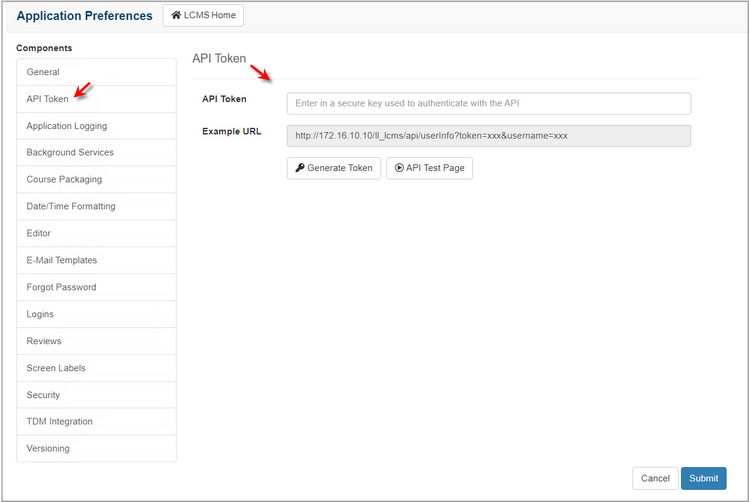
| 4. | Click the API Test Page button to open the API Test Page screen. |
| 5. | On the API Test Page screen, copy/paste or enter the API token (from the API Token field) in the Token field. |
| 6. | Click the desired tab to perform the corresponding test, and then click the Submit Post or Submit JSON button to display the test results. Note: Clicking the API tab (this tab is the API Help) opens the LCMS WEBSERVICE API INFORMATION pane. Click each tab in this pane to display the corresponding API information. See API for more information. |
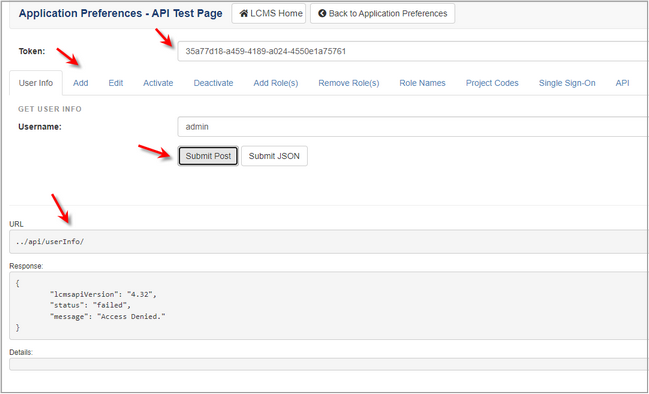
| 7. | On the API Token pane, click the  button to save the changes or click the button to save the changes or click the  button to return to the previous screen without saving. button to return to the previous screen without saving. |
|