|
To configure the date and time settings:
| 1. | On the LCMS Home screen, click the Application Preferences link to open the Application Preferences screen. |
| 2. | On the Application Preferences screen, click the Date/Time Formatting tab from the Components menu to open the Date/Time Formatting pane. |
| 3. | On the Date/Time Formatting pane, select the desired date format from the Date Format the drop-down menu. The date entered in the LCMS will display in the selected format on screens and output. |
| 4. | Select the desired time format from the Time Format drop-down menu. The time entered in the LCMS will display in the selected format on screens and output. |
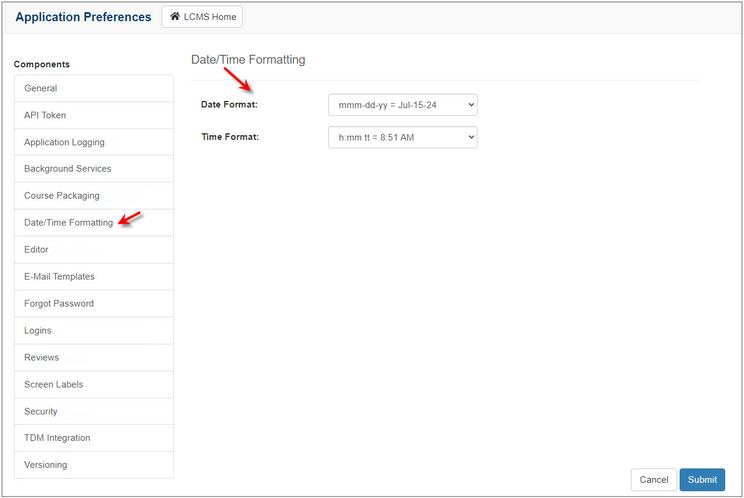
| 5. | Click the  button to save the changes or click the button to save the changes or click the  button to return to the previous screen without saving. button to return to the previous screen without saving. |
|