|
The Course Packaging path is a local or network location shared by the Learninglogics® LCMS and the Learninglogics® LMS (or other LMS). This is the path/ location that SCORM packages will be saved to.
To configure the course packaging setting:
| 1. | On the LCMS Home screen, click the Application Preferences link to open the Application Preferences screen. |
| 2. | On the Application Preferences screen, click the Course Packaging tab from the Components menu to open the Course Packaging pane. |
| 3. | On the Course Packaging pane, enter the desired course packaging path in the Path field. Note: This path must be accessible by the IIS_IUSRS of the Internet Information Services. If this is a network path, make sure the Application Pool the "Services" application is running under has sufficient rights (i.e. Rather than running as the default "ApplicationPoolIdentity", you may have to run it under a Custom account.) |
| 4. | Click the Test button to verify that the server has access prior to submitting a change. Note: If you receive an error, the path entered is most likely incorrect or the IIS_IUSRS user does not have permission to perform one of the copy, create or delete tasks. |
| 5. | Click the Clear button to clear the path entered in the Path field. |
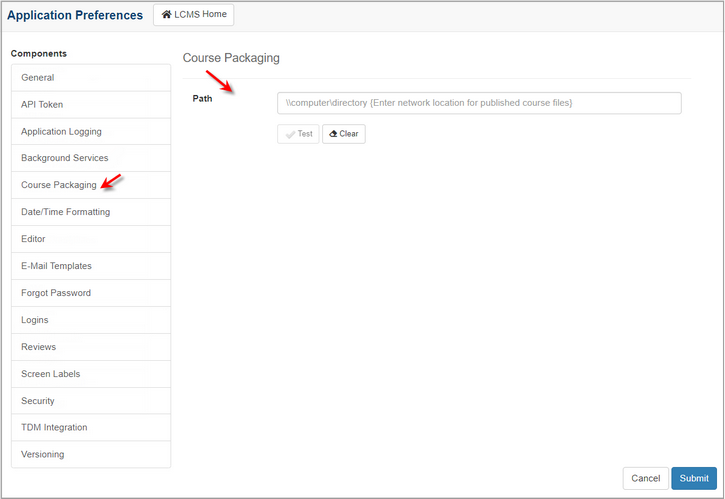
| 6. | On the Course Packaging pane, click the  button to save the changes or click the button to save the changes or click the  button to return to the previous screen without saving. button to return to the previous screen without saving. |
|