| 1. | On the Application Preferences screen, click on Versioning from the Components menu. |
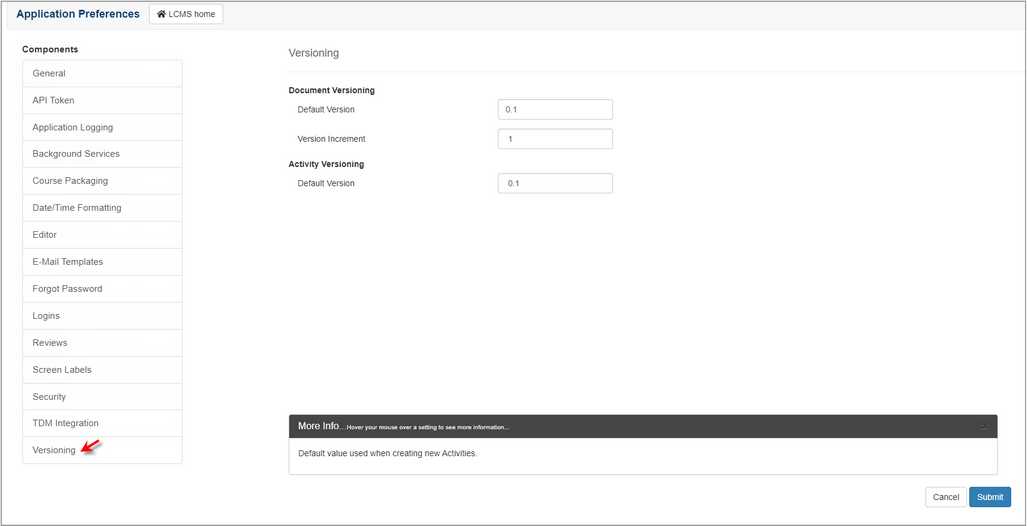
| 2. | Under Document Versioning, enter a value for Default Version to set the initial version number assigned in Document Management. |
| 3. | Under Document Versioning, enter a value for Version Increment to set the increment used for version numbering in Document Management. |
| 4. | Under Activity Versioning, enter a value for Default Version to set the initial version number assigned when creating new activities. |
| 5. | Click the  button to save the changes or click the button to save the changes or click the  button to return to the previous screen without saving. button to return to the previous screen without saving. |
|