|
Learninglogics® Training Document Manager (TDM) is a product in the Learninglogics® suite that can be used in conjunction with the LCMS. TDM enables Subject Matter Experts (SMEs) to create schemas and document templates such as: Qualification Standards and Plans (QSPs) or Qualification Standards (QSs) and Training Plans (TPs) to support competency and skills documentation.
| 1. | On the LCMS Home screen, click the Application Preferences link to open the Application Preferences screen. |
| 2. | On the Application Preferences screen, click the TDM Integration tab from the Components menu to open the TDM Integration pane. |
| 3. | On the TDM Integration pane, click the checkbox beside the Enable TDM Integration field. This will enable the access to TDM. Once enabled, TDM Integration will be available at the activity and screen level. See the TDM Integration section for more information. |
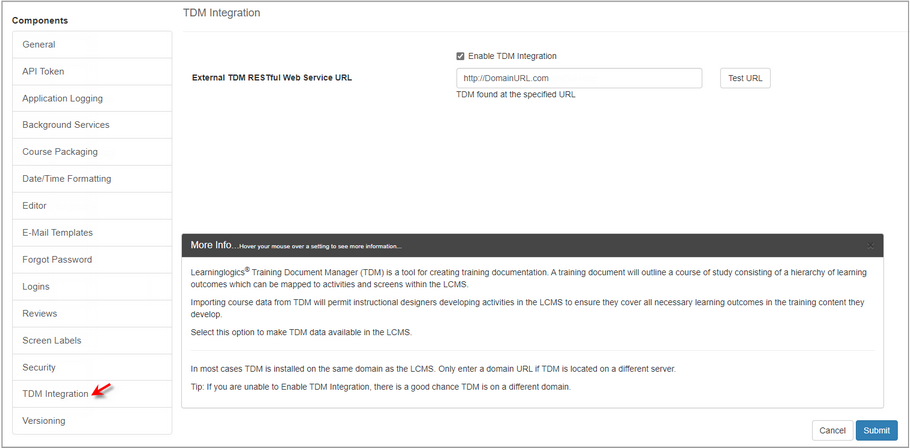
| 4. | Enter the desired domain URL in the External TDM RESTful Web Service URL field. Note: Only enter a domain URL if TDM resides on a different server than the LCMS. |
| 5. | Click the Test URL button to verify the entry. The message TDM found at the specified URL displays when the test is successful. Note: If the test is unsuccessful, verify the TDM domain to ensure the URL has been entered correctly. |
| 6. | Click the  button to save the changes or click the button to save the changes or click the  button to return to the previous screen without saving. button to return to the previous screen without saving. |
|