|
To create a new version of an activity, follow these steps:
| 1. | Click Create New Version from the activity's Archived Versions screen. |
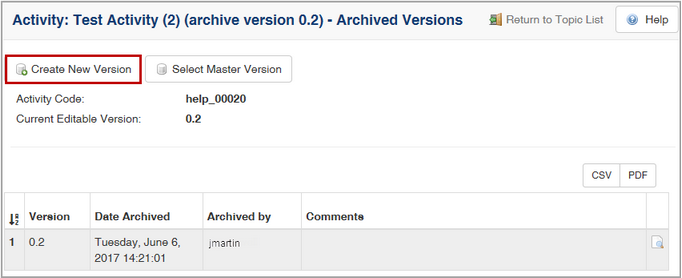
| 2. | In the Create New Version window, type in the new version number. |
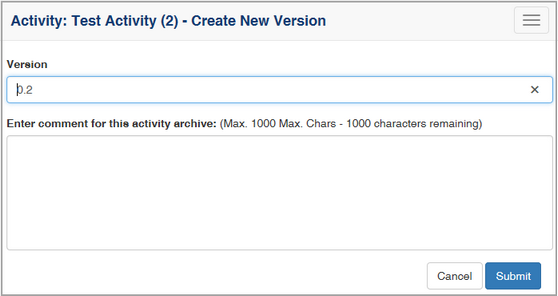
| 3. | Click the Submit button. The VERSION number at the top of the Activity screen will reflect the version change. |
|