| 1. | On the Preferences tab, click Developer Options from the Components menu. Choose from the list to assign the media related permissions a developers can have for the project. |
| 2. | On the Media Related pane, click the checkbox to choose the media related Developer Options from the list. The following media related developer options may be enabled for the project: Add/Update Media, Delete Media and Update/Delete Media (Only if uploader). |
| 3. | On the Tags pane, click the checkbox beside Can create new tags to grant developers the permission to add new tags. Note: When the checkbox is selected, developers may add, select and deselect tags. When the checkbox is left unchecked, developers will only be able to select or deselect tags. |
| 4. | Click Submit to save the changes. |
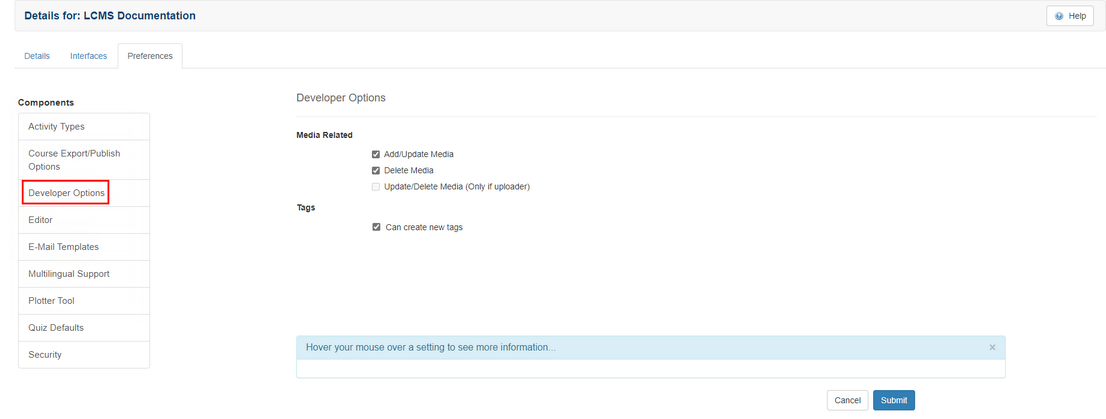
|