|
Questions with multiple answers may be weighted to allow a partial mark for the question (i.e. 2 of 3 answers are correct). The Enable Partial Scoring checkbox displays only when a question is added to a Test Activity. Partial scoring can be used to calculate the final mark of a test.
| 1. | To enable the partial scoring of a Question, click the Other Details tab and click the Enable Partial Scoring checkbox. |
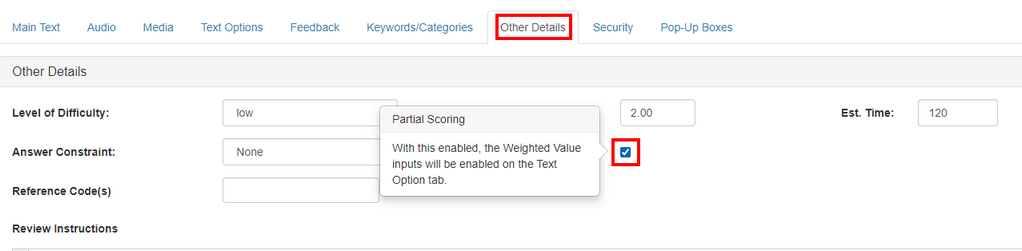
| 2. | Click the Text Options tab and enter a value in the Weighted Value fields. The default value is 1. Note: Weighed Value fields will only display when partial scoring is enabled. |
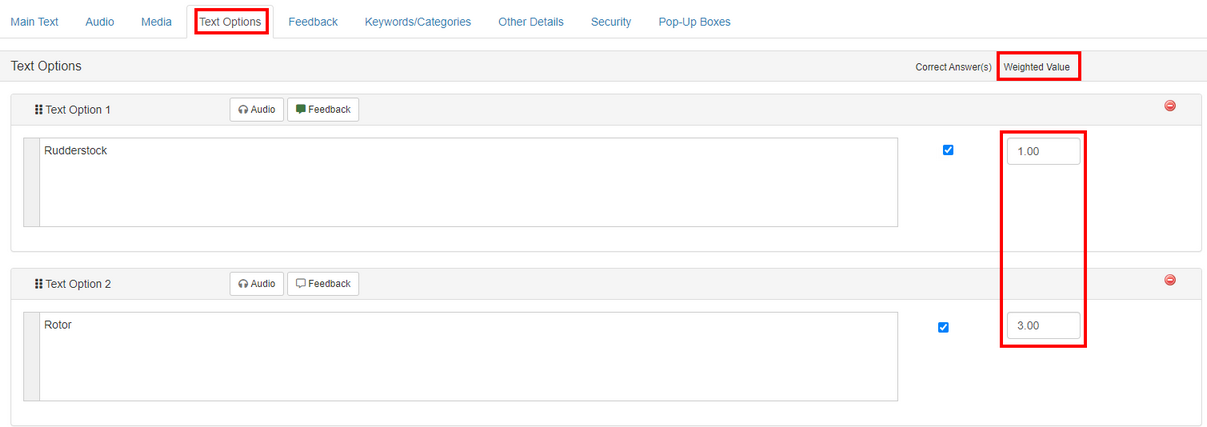
| 3. | Click the Save button. |
|